Hey Guys today I’m going to teach you how to make your pc running Windows Vista act and look like a Mac.
1: This step is very important if this is not done correctly you may end up screwing up your computer. So first you will need to find out what service pack your computer is running.
2: To find out what service pack you are running, open the start menu. Right click on computer and then hit properties. Youd should get something like this: 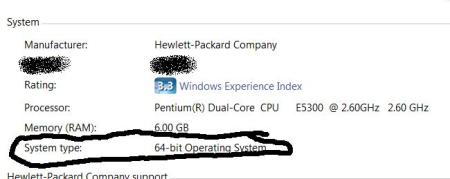 (Depending on what you are running you will either have 32 bit or 64 bit.)
(Depending on what you are running you will either have 32 bit or 64 bit.)
3: After you have figured out what you are running (32 bit or 64 bit) go to this website: http://www.vistaosx.net/download.htm
4: Once on the Vista os X site select your download, either 32 bit or 64 bit, then run the download.
5: After Downloading it requires a reboot. Once rebooting if downloded correctly you will notice that the boot logo instead of XP boot screen or Windows Vista boot screen, you will have a Mac boot logo.
6: Once fully booted up you should notice a file on your desktop labeled “Vista Os X Theme” open it up and go to the wallpaper, its going to be the purple leopard theme.
This is what your desktop should look like after the PC modification to Mac look a like. 
Thanks for using my guide!!! I hope everything worked. Be sure to contact me if you have any questions or concerns.

Can I do this for a separate user or will this effect all users?
ReplyDeleteNVM I don't think that site is the same anymore.
ReplyDelete